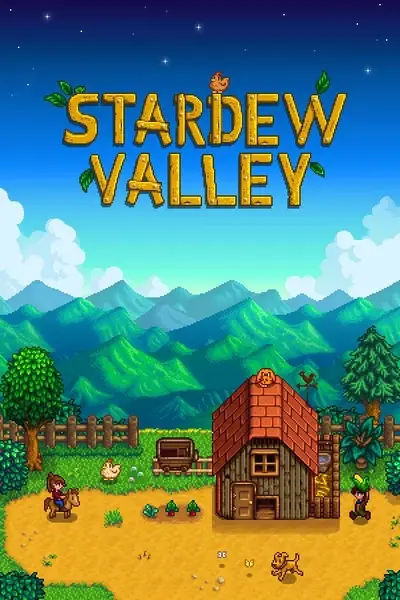About this mod
Highly configerable mod to change the look of the seedbags from East Scarp, including multiple styles and seasonal colours
- Requirements
- Permissions and credits
- Changelogs

Seeds N' Saplings add-on for East Scarp, can be used without Seeds N' Saplings, but will look best with the matching seedbags and saplings

Seasonal Seedbags
This option colour codes seedbags to their farming season, and saplings to their harvest/fruiting season. Green for spring, pink for summer, brown for autumn and blue for winter, just like the craftable wild seed bags. This is especially handy in case you happen to be forgetful like me and have many modded crops. There are two different Seasonal Options.
Non Seasonal Seedbags
With this option, seedbags stay the same colour all year around, and has six different colour options to choose from.

Highly Configurable:
This mod, like my others, is completely configurable. Anything you don't like or want, you can simply disable. Along with disabling, seedbags, bush saplings and saplings all have individual configs, so you want seasonal seedbags but nonseasonal saplings? Yep, you can do it.
- All seeds can be disabled.
- Seasonal Seedbags: Select whether you want the seeds to be Non Seasonal or Seasonal.
- Non Seasonal Seedbag Colour: Select what colour you want for Non Seasonal seeds. If you do not want Non Seasonal seeds, you can ignore this.
- Seasonal Seedbag Colour: Select what 'colour', standard or faded colours, you want for Seasonal seeds. If you do not want Seasonal seeds, you can ignore this.
- Azure Chrysanthemum Size: Select the size of the seedbag of Azure Chrysanthemum.
- Serruria Size: Select the size of the seedbag of Serruria.
- Moonflower Seasonal Settings: Moonflower has individual configs to make the seedbags seasonal or non seasonal.

1. Install SMAPI
2. Install Content Patcher and East Scarp (Along with its dependancies).
3. Install Generic Mod Config Menu for easy configurations
4. Download the main .zip file from this mod and install it
5. When starting the game for the first time since installing, use Generic Mod Config Menu to configure the mod to your liking
You're all done and ready to play.

East Scarp by lemurkat, along with all the other contributers. Thank you so much for all your hard work on this wonderful mod.